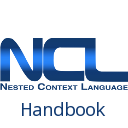The <area> Element
Definition and Usage
The <area> element allows for defining a content anchor (a subset of information units of a <media> element's content) that may be used in relationships with other objects in an NCL application.
Content anchors may represent:
- spatial portions of images: through the coords attribute;
- temporal portions of continuous media content (audio, video, etc.): through the begin and end attributes, or based on the number of audio samples or video frames, through the first and last attributes, which indicate the initial and final sample/frame;
- temporal and spatial portions of videos: through the coords, begin, and end attributes; or through the coords, first, and last attributes;
- textual segments: through the beginText, beginPosition, endText, and endPosition attributes, that define the beginning and end strings, and their occurrence in the text respectively;
- a string that is used by the media player to identify a content region (for example, a function or method in an imperative media object, an interface in a declarative media object, like an HTML anchor, a port in a media object with an NCL application as a content, etc.): through the label attribute;
- a clip in the content of a declarative hypermedia object: using the clip attribute.
Every <media>, <context>, <body>, and <switch> element has a content anchor with a region representing the whole content of the node defined by default. This anchor is called “whole content anchor”. Except for media objects with imperative code content (for example, those whose MIME type is “application/x-ncl-NCLua”), every time an NCL component is referred without specifying one of its anchors, the whole content anchor is assumed.
Syntax
Attributes
| Name | Value | Description |
|---|---|---|
| id | It may receive any string value that begins with a letter or an underscore and that only contains letters, digits, “.”, and “_”. | The id attribute uniquely identifies the element within a document. |
| coords | A list of values of the form “left-x, top-y, right-x, bottom-y” where each value is either:
| The coords attribute specifies the position of a rectangular area on the screen. Coordinates are relative to the top, left corner of the object content. The values are separated by commas. The order of values is “left-x”, “top-y”, “right-x”, and “bottom-y”. When the “left-x” and “right-x” are expressed as a percentage, the value is relative to the width property of the media object. When the “top-y” and “bottom-y” are expressed as a percentage, the value is relative to the height property of the media object. |
| begin | Except for the <media> element of the “application/x-ncl-time” type, the begin attribute shall be specified according with one of the following syntax:
For the <media> element of the “application/x-ncl-time” type, the begin attribute shall be specified according with the following syntax: “Year:Month:Day:Hours:Minutes:Seconds.Fraction”, according to the country time zone. The NCL user agent is responsible for translating the value for the country time zone to the one corresponding to the UTC. If the end attribute is defined, but without an explicit definition for the begin attribute, the start of the whole media content presentation shall be considered as the anchor beginning. In the case of a media element of the “application/x-ncl-time” type, the begin attribute must always be defined and it assumes an absolute UTC value. | The begin attribute specifies the beginning of the temporal anchor. |
| end | Same as for begin. | The end attribute specifies the end of the temporal anchor. |
| beginText | String. If the beginning of the content anchor region is not defined, the beginning of the text content is assumed. | The beginText and beginPosition attributes specifies the beginning of the text anchor. The beginText defines a string in the text. |
| endText | String. | The endText and endPosition attributes specifies the end of the text anchor. The endText defines a string in the text. |
| beginPosition | Positive integer. The default value is 1. | The beginText and beginPosition attributes specifies the beginning of the text anchor. The beginPosition defines the occurrence of the string in the text. |
| endPosition | Positive integer. The default value is the position of the last character in string. | The endText and the endPosition attributes specifies the end of the text anchor. The endPosition defines the occurrence of the string in the text. |
| first | The first attribute shall be specified according with one of the following syntax:
If the last attribute is defined, but without an explicit definition for the first attribute, the start of the whole media content presentation shall be considered as the anchor beginning. | – |
| last | The last attribute shall be specified according with one of the following syntax:
If the first attribute is defined, but the last attribute is not specified, the end of the whole media content presentation shall be assumed as the anchor ending. | – |
| label | String. | The label attribute identifies a content region, for example, a function in an imperative media object, or an interface in a declarative media object, like an HTML anchor, or a port in a media object with an NCL application as content, etc. |
| clip | String. The value depends on the declarative hypermedia object type. For NCL media objects, the clip value is a triple “(chainId,beginOffset,endOffset)” that is used by the NCL media player to identify an NCL application <port> through which a temporal chain begins, and the beginning and the end time in this temporal chain. For <media> elements with NCL code content the following defaults are defined:
| The clip identifies a stream clip in the content of a declarative hypermedia object |