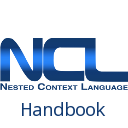The <descriptor> Element
Definition and Usage
The <descriptor> element defines the initial values for properties of <media> elements. These initial values are defined in attributes of the element, or in child <descriptorParam> elements.
Syntax
| Element | Attributes | Content | Parent |
|---|---|---|---|
| <descriptor> | id, player, explicitDur, region, freeze, moveLeft, moveRight, moveUp, moveDown, focusIndex, focusBorderColor, focusBorderWidth, focusBorderTransparency, focusSrc, focusSelSrc, selBorderColor, transIn, transOut | (<descriptorParam>)* | <descriptorBase> |
Attributes
| Name | Value | Description |
|---|---|---|
| id | It may receive any string value that begins with a letter or an underscore and that only contains letters, digits, “.”, and “_”. | The id attribute uniquely identifies the element within a document. |
| player | String. If not specified, the player is determined by the object type, defined by the type attribute of the <media> element, or is inferred by the file extension used in the src attribute of the <media> element. | Identifies the presentation tool to be used. |
| explicitDur | The delay attribute is be specified according with one of the following syntax:
For continuous media, the default value shall be set to the natural duration, otherwise it must be set to nil. | Gives the duration of an object. |
| region | IDREF. | The region attribute identifies a <region> element used to initialize the left, right, top, bottom, height, width, and zIndex properties of the <media> element that refers to the <descriptor> element. |
| freeze | “true” or “false”. The default value is “false”. | The freeze attribute defines what will happen with an object at the end of its presentation, if the end content is frozen (“true”) or not (“false”). |
| moveLeft | Positive integer. | The moveLeft attribute specifies a value equal to the focusIndex value associated to an element to which the focus should be applied when the “left-arrow” key is pressed. |
| moveRight | Positive integer. | The moveRight attribute specifies a value equal to the focusIndex value associated to an element to which the focus should be applied when the “right-arrow” key is pressed. |
| moveUp | Positive integer. | The moveUp attribute specifies a value equal to the focusIndex value associated to an element to which the focus should be applied when the “up-arrow” key is pressed. |
| moveDown | Positive integer. | The moveDown attribute specifies a value equal to the focusIndex value associated to an element to which the focus should be applied when the “down-arrow” key is pressed. |
| focusIndex | Positive integer | The focusIndex attribute specifies an index for the <media> element to which the focus may be applied. When the corresponding property is not defined, the object is considered as if no focus could be set. |
| focusBorderColor | “white”, “black”, “silver”, “gray”, “red”, “maroon”, “fuchsia”, “purple”, “lime”, “green”, “yellow”, “olive”, “blue”, “navy”, “aqua”, or “teal”. The default value is given by the “default.focusBorderColor” property of the settings object. | Defines the color to decorate the screen region where the object on focus is being presented, before it is selected. |
| focusBorderWidth | Integer. The default value is defined by the “default.focusBorderWidth” property of the settings object. | Width, in pixels, applied to the border of an element in focus. |
| focusBorderTransparency | A real number in the [0,1] interval, or a real number in the [0,100] interval ending with the character “%” (e.g. “30%”). The default value is defined by the “default.focusTransparency” property of the settings object. | Transparency applied to the border of an element in focus, with 1 or 100% meaning full transparency and 0 or 0% meaning no transparency. |
| focusSrc | The following are valid values:
For src attribute whose value identifies the “sbtvd-ts”, “isdb-ts”, or “ts” scheme, the “program_number.component_tag”, can be substituted by the following reserved words:
| The focusSrc attribute can specify an alternative media source to be presented, instead of the current presentation, if an element receives the focus. This attribute follows the same rules of the src attribute of the <media> element. |
| focusSelSrc | Same as for focusSrc. | When an element on focus is selected, by pressing the activation (“SELECT” or “ENTER”) key, the focusSelSrc property can specify an alternative media source to be presented, instead of the current presentation. This attribute follows the same rules of the src attribute of the <media> element. |
| selBorderColor | “white”, “black”, “silver”, “gray”, “red”, “maroon”, “fuchsia”, “purple”, “lime”, “green”, “yellow”, “olive”, “blue”, “navy”, “aqua”, or “teal”. The default value is given by the “default.selBorderColor” property of the settings object. | Defines the color to decorate the screen region where the object on focus is being presented, after it is selected. |
| transIn | Semicolon-separated list of IDREFs. | The transIn attribute is a semicolon-separated list of <transition> element identifiers. |
| transOut | Semicolon-separated list of IDREFs. | The transOut attribute is a semicolon-separated list of <transition> element identifiers. |